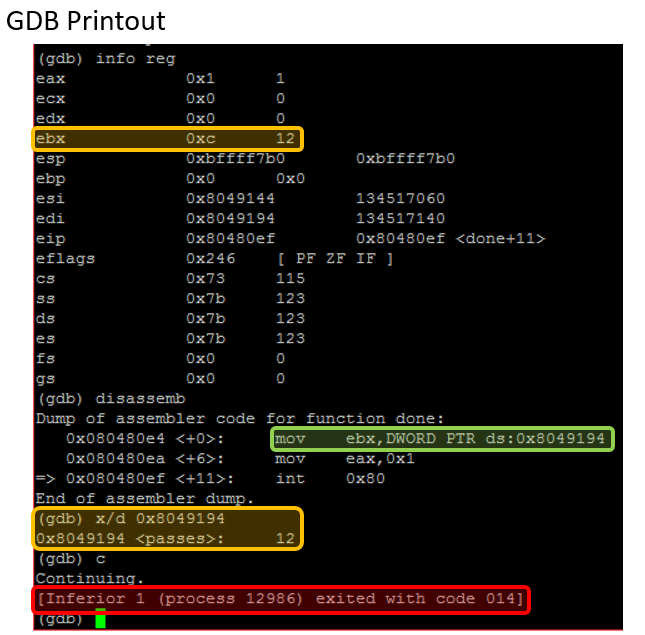So until I finally get around to making a video, here’s a quick tutorial on how to set up this mod.
First, install the mod, preferably with a mod manager in case something gets messed up you can revert easier.
Second, we’ll need a song. I’ll just use on from my personal library.
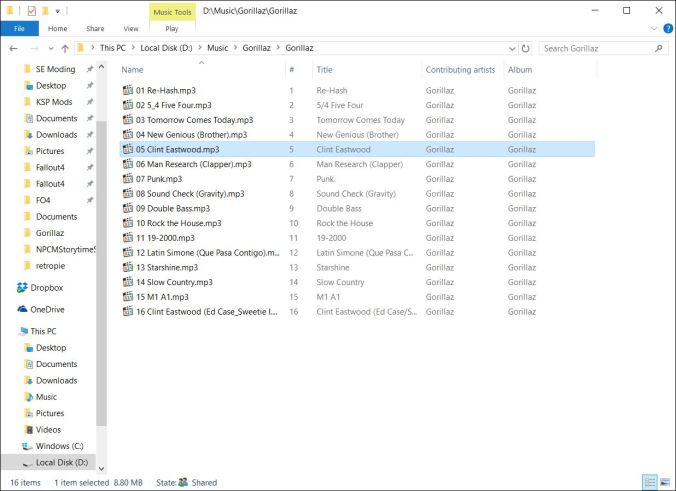
I needs to be in .wav format (I’ll leave this up to you, a Google search will give you lots of way to convert from any file type to .wav. I used Audacity).
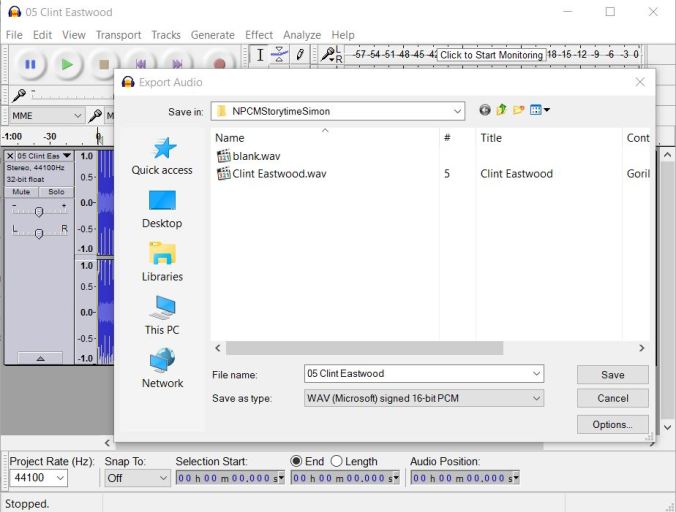
(I did this when I converted it to a .wav) Move the file to the folder created by the mod: [insert your directories here]\SteamLibrary\SteamApps\common\Fallout 4\Data\Sound\Voice\Fallout4.esm\NPCMStorytimeSimon
Now we need a program to convert our .wav to .fuz or files. I’ll use Unfuzer CPP Edition by greentea101
http://www.nexusmods.com/skyrim/mods/19242/
(You can find other options if you want.)
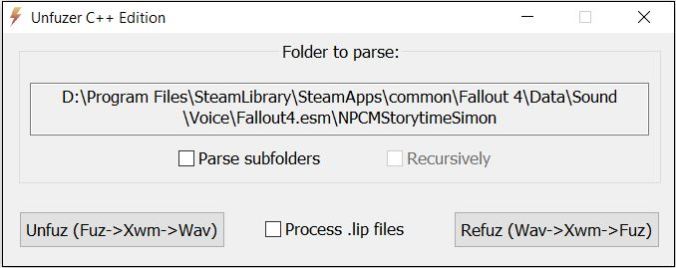
Set the folder by clicking on the center box and navigating to the NPCMStorytimeSimon folder.
Click the Unfuz button.
Your folder will now look like this: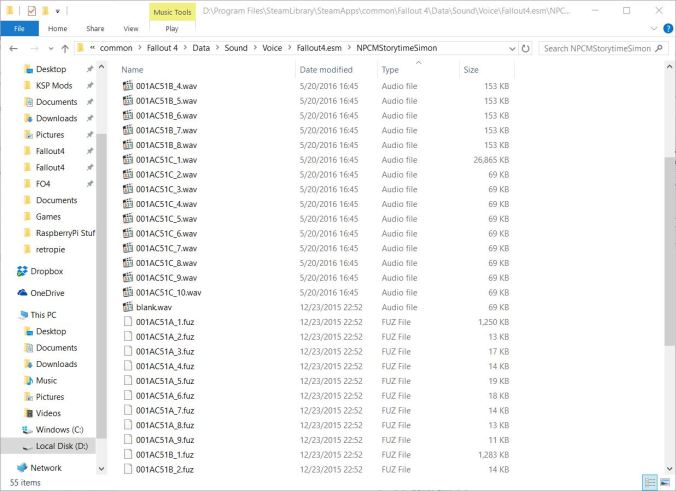
With lots of .wav files but still with the original .fuz files.
Using the list provided in the mod description, delete the .wav and only the .wav file for the track you want to replace. By default, there is only one song on each mixtape. All the other tracks are blank. So I will delete 001AC51A_1.wav to change the first track on Mixtape #1.
Now I’ll rename my file, 001AC51A_1.wav.
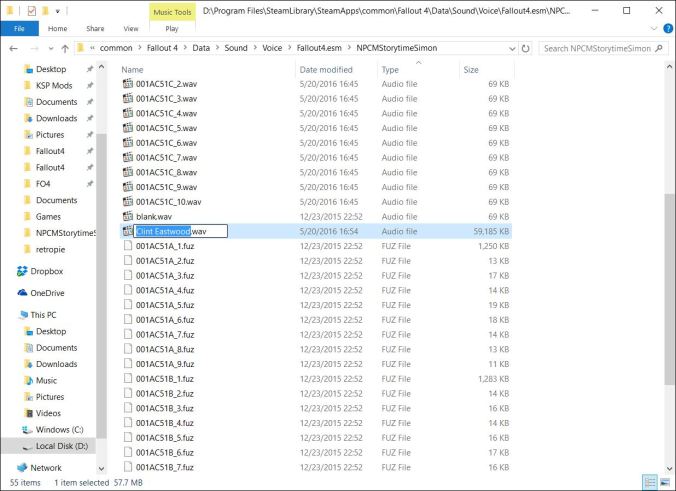
Now Refuz the files (This packs all the .wav files back into their .fuz files).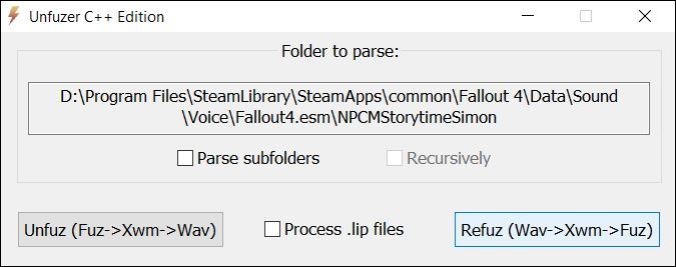
If you get this warning, it is because their are .wav files in the folder that do not have a corresponding .fuz file. By default you will see this because I provided a blank.wav for your use.
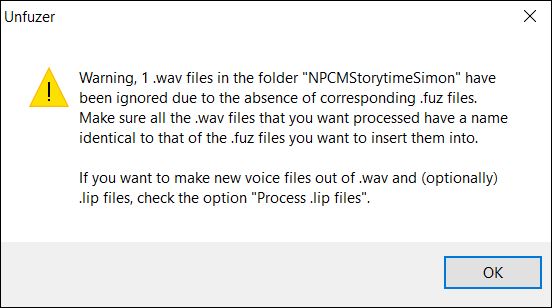
Restart your game if it was running and that’s it! Repeat for all the tracks you want to add. Please let me know if you have any improvements for the tutorial.
I’ll be working to rebuild this mod with the GECK so look forward to updates!